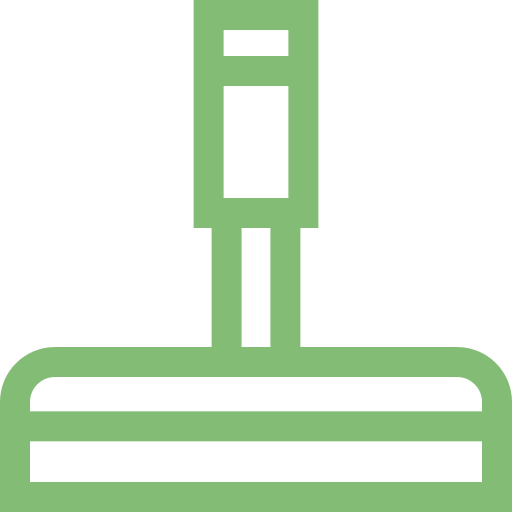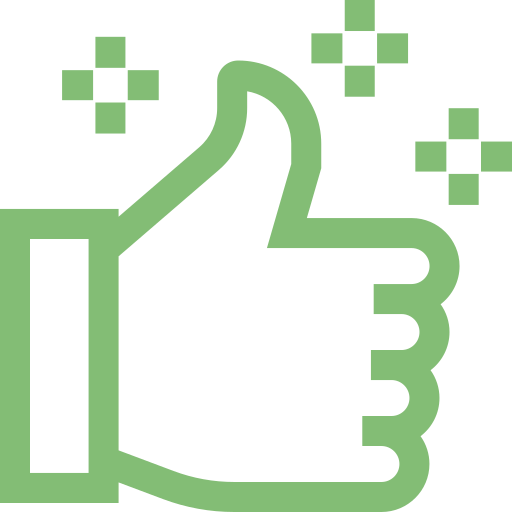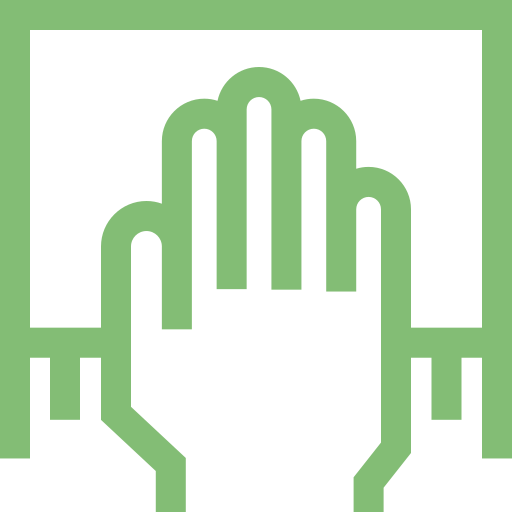Introduction
A vacuum cleaner – is an indispensable household appliance that helps maintain a clean and hygienic living environment. However, like any other machine, vacuum cleaners require regular maintenance to ensure optimal performance and longevity. Neglecting proper care and maintenance can lead to decreased suction power, clogged filters, and even premature failure of the vacuum cleaner. In this comprehensive article, I will delve into the essential aspects of vacuum cleaner maintenance, providing you with practical tips and step-by-step instructions to keep your vacuum cleaner functioning at its best.
Understanding Vacuum Cleaner Components
Before diving into maintenance procedures, it is crucial to understand the main components of a vacuum cleaner and their respective functions. A typical vacuum cleaner consists of the following key parts:
- Motor: The motor – is the heart of the vacuum cleaner, providing the power to generate suction.
- Suction Hose and Wands: The hose and wands – allow the vacuum cleaner to reach various areas and surfaces.
- Dust Bag or Canister: The dust bag or canister – collects the debris and dirt picked up by the vacuum cleaner.
- Filters: Filters – prevent fine particles from being expelled back into the air, ensuring cleaner indoor air quality.
- Brushroll or Powerhead: The brushroll or powerhead – agitates carpets and upholstery, loosening embedded dirt and debris.
Familiarizing yourself with these components will make it easier to identify potential issues and perform targeted maintenance tasks.
Regular Maintenance Tasks
Emptying the Dust Bag or Canister
One of the most crucial maintenance tasks – is to regularly empty the dust bag or canister. A full dust bag or canister can significantly reduce the suction power of the vacuum cleaner, making it less effective in cleaning. Here are the steps to follow:
- Turn off the vacuum cleaner and unplug it from the power source.
- Locate the dust bag or canister and remove it according to the manufacturer’s instructions.
- Carefully dispose of the collected debris in a trash can.
- If using a reusable dust bag, gently tap it against the inside of the trash can to dislodge any remaining dirt.
- Replace the dust bag or canister, ensuring it is securely fastened.
Depending on the usage and the size of your home, it is recommended to empty the dust bag or canister after every few cleaning sessions or when it is approximately two-thirds full.
Cleaning the Filters
Filters play a crucial role in capturing fine particles and preventing them from being released back into the air. Over time, these filters can become clogged with dust and debris, reducing the vacuum cleaner’s efficiency. Here’s how to clean the filters:
- Locate the filters in your vacuum cleaner, referring to the user manual if necessary.
- Remove the filters according to the manufacturer’s instructions.
- Gently tap the filters against a hard surface or use a soft-bristled brush to dislodge any accumulated debris.
- For washable filters, rinse them under cool running water and allow them to dry completely before reinstalling.
- For non-washable filters, consider replacing them if they appear excessively dirty or clogged.
Depending on the frequency of use and the environment, it is recommended to clean the filters every few months or as advised by the manufacturer.
Cleaning the Brushroll or Powerhead
The brushroll or powerhead is responsible for agitating carpets and upholstery, loosening embedded dirt and debris. Over time, hair, threads, and other debris can become tangled around the brushroll, hindering its effectiveness. Follow these steps to clean the brushroll:
- Turn off the vacuum cleaner and unplug it from the power source.
- Locate the brushroll or powerhead and remove it according to the manufacturer’s instructions.
- Use a pair of scissors or a seam ripper to carefully cut away any tangled hair, threads, or debris wrapped around the brushroll.
- Use a soft-bristled brush or a vacuum cleaner attachment to remove any remaining dirt or debris.
- Reinstall the brushroll or powerhead, ensuring it is properly secured.
It is recommended to clean the brushroll or powerhead every few months or whenever you notice a decrease in its effectiveness.
Checking for Clogs and Blockages
Clogs and blockages in the vacuum cleaner’s hose, wands, or other passages can significantly reduce suction power and overall performance. To address this issue, follow these steps:
- Turn off the vacuum cleaner and unplug it from the power source.
- Detach the hose and wands from the vacuum cleaner.
- Use a long, flexible object like a broomstick or a piece of wire to gently dislodge any visible clogs or obstructions in the hose or wands.
- Inspect the vacuum cleaner’s intake opening and remove any visible debris or obstructions.
- If the clog persists, refer to the manufacturer’s instructions for further disassembly and cleaning procedures.
It is recommended to check for clogs and blockages regularly, especially if you notice a decrease in suction power or if the vacuum cleaner emits unusual noises.
Advanced Maintenance Tasks
While the regular maintenance tasks mentioned above are essential for optimal performance, there are also some advanced maintenance tasks that may be required for certain vacuum cleaner models or specific situations.
Replacing the Drive Belt
Some vacuum cleaners feature a drive belt that helps power the brushroll or powerhead. Over time, this belt can stretch or wear out, leading to a loss of agitation power. If you notice that the brushroll is not rotating properly, it may be time to replace the drive belt. Consult your vacuum cleaner’s user manual for specific instructions on how to access and replace the drive belt.
Cleaning the Motor
The motor is the heart of the vacuum cleaner, and its proper functioning is crucial for maintaining suction power and overall performance. If you notice a significant decrease in suction power or unusual noises coming from the motor, it may be time to clean the motor. However, this task should be performed with caution, as improper handling can damage the motor or pose safety risks.
Refer to your vacuum cleaner’s user manual for specific instructions on how to access and clean the motor. In some cases, it may be advisable to have the motor serviced by a professional technician.
Replacing Worn or Damaged Parts
Over time, certain parts of the vacuum cleaner may wear out or become damaged, affecting its overall performance. These parts may include the hose, wands, brushroll, wheels, or other components. If you notice any worn or damaged parts, it is essential to replace them promptly to ensure the vacuum cleaner continues to operate effectively.
Consult your vacuum cleaner’s user manual or contact the manufacturer to obtain replacement parts specific to your model. Attempting to use non-compatible or low-quality replacement parts can compromise the vacuum cleaner’s performance and potentially cause further damage.
Preventive Measures
In addition to regular maintenance, there are several preventive measures you can take to prolong the life of your vacuum cleaner and minimize the need for repairs or replacements.
Avoiding Vacuuming up Large or Sharp Objects
While vacuum cleaners are designed to pick up dirt, debris, and small particles, they are not meant to handle large or sharp objects. Vacuuming up items such as coins, paperclips, or shards of glass can damage the internal components of the vacuum cleaner, leading to costly repairs or even complete failure.
Always inspect the area you plan to vacuum thoroughly and remove any large or sharp objects before proceeding. If you accidentally vacuum up something that could be potentially damaging, turn off the vacuum cleaner immediately and carefully remove the object.
Storing the Vacuum Cleaner Properly
Proper storage of your vacuum cleaner can help extend its lifespan and ensure it remains in good working condition. Here are some tips for proper storage:
- Store the vacuum cleaner in a cool, dry place, away from direct sunlight or excessive heat.
- Avoid storing the vacuum cleaner in damp or humid environments, as this can lead to the growth of mold and mildew.
- If storing the vacuum cleaner for an extended period, remove the dust bag or canister and clean the filters to prevent odors or mold growth.
- Coil the power cord neatly to prevent tangles or damage.
- Store the vacuum cleaner in an upright position, if possible, to prevent unnecessary stress on the components.
Using the Correct Attachments and Accessories
Most vacuum cleaners come with a variety of attachments and accessories designed for specific cleaning tasks. Using the correct attachments can not only improve the vacuum cleaner’s performance but also help prevent damage to the machine or the surfaces being cleaned.
Refer to your vacuum cleaner’s user manual to understand the intended use of each attachment and accessory. For example, using a soft brush attachment on delicate surfaces can prevent scratches, while using the crevice tool can help clean hard-to-reach areas more effectively.
Conclusion
Proper vacuum cleaner maintenance is essential for ensuring optimal performance, prolonging the lifespan of your appliance, and maintaining a clean and healthy living environment. By following the regular maintenance tasks outlined in this article, such as emptying the dust bag or canister, cleaning the filters, and checking for clogs and blockages, you can keep your vacuum cleaner functioning at its best.
Additionally, addressing advanced maintenance tasks like replacing worn parts or cleaning the motor when necessary can prevent further issues and extend the overall longevity of your vacuum cleaner. By incorporating preventive measures like avoiding vacuuming up large or sharp objects and storing the vacuum cleaner properly, you can minimize the risk of damage and costly repairs.
Remember, regular maintenance and proper care not only save you money in the long run but also contribute to a more efficient and effective cleaning experience. Invest the time and effort into maintaining your vacuum cleaner, and it will reward you with years of reliable service and a cleaner, healthier home.