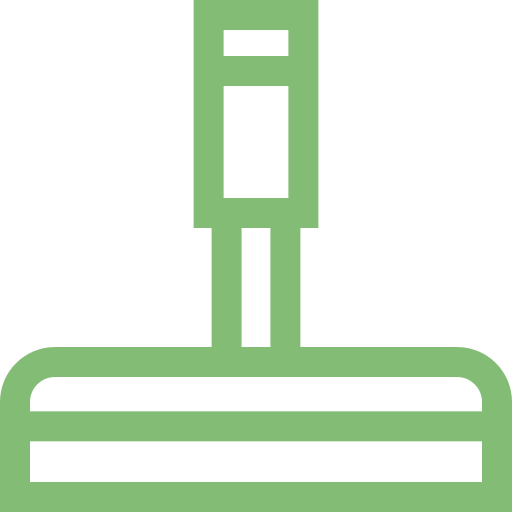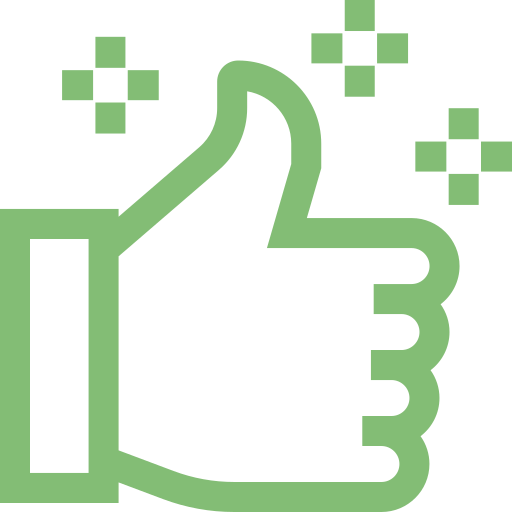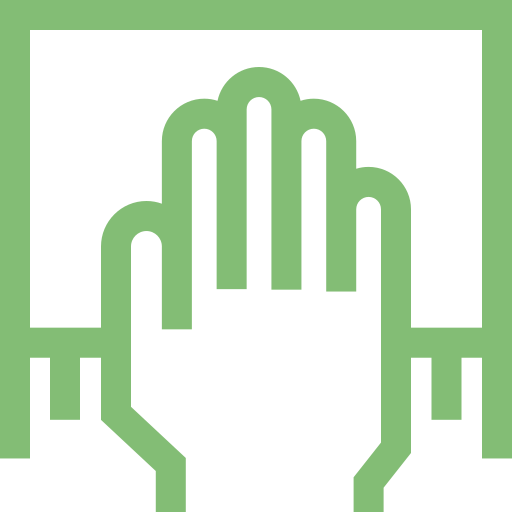Why it’s Important to Clean Electronics
Keeping our electronics clean is important for several reasons:
-
Extends the life of electronics by preventing damage from dust buildup. Dust can block airflow and cause devices to overheat.
-
Improves performance by allowing electronics to run at optimal temperatures. Dust acts as an insulator which can lead to throttling.
-
Prevents malfunctions caused by dust and debris interfering with mechanical components. This is especially true for peripherals like keyboards.
-
Limits the spread of germs from our hands to shared devices like TV remotes and game controllers. Clean electronics help reduce illness transmission.
-
A clean device just looks and feels better to use. There’s something satisfying about using a freshly cleaned gadget.
Safely Cleaning the Outside of Electronics
When cleaning the external surfaces of electronics, special care should be taken to avoid liquid damage or scratching. Here are some tips:
-
Unplug the device and turn off power before cleaning to prevent electric shock. Remove batteries from battery-powered electronics.
-
Use a microfiber cloth to dust the surfaces. Microfiber traps dust effectively without scratching.
-
For screens and monitors, use an eyeglass cloth or other soft, lint-free cloth. Avoid paper towels.
-
Don’t use cleaning chemicals or solutions. Water and a microfiber cloth are typically sufficient.
-
If needed, use a small amount of isopropyl alcohol on a cloth to remove fingerprints and oils. Avoid getting any moisture in openings.
-
Don’t use compressed air to blow dust into the device’s interior. Use a vacuum with a brush attachment instead.
-
Avoid abrasive cloths or paper towels that can scratch. Change microfiber cloths often to prevent redepositing grime.
-
Be gentle when cleaning to avoid damaging components. Don’t apply pressure to screens.
Best Practices for Cleaning the Interior
Cleaning the inside of electronics requires more care but can help systems run cooler and prevent failures.
-
For desktop PCs, open the case and use compressed air to remove dust from fans, heatsinks, and circuit boards. Vacuum afterwards to catch loosened debris.
-
For laptops, use a vacuum with a brush attachment instead of compressed air to avoid blowing dust further inside.
-
Game consoles can be opened carefully to vacuum vents and heat sinks. Lookup disassembly guides for your specific model.
-
Don’t scratch or touch components inside electronics. Static discharge can damage circuits.
-
If you see thick dust clumps, use a cotton swab dipped in isopropyl alcohol to gently remove them. Let alcohol fully evaporate before turning on.
-
Replace thermal paste between CPUs and heatsinks every few years when dusting the interior. This improves heat transfer.
-
Consult a repair technician for interior cleaning of delicate electronics. Some items like phones have many fragile components and ribbon cables.
Storing Electronics in a Clean Environment
Prevention is just as important as cleaning. Here are some tips to keep electronics dust-free:
-
Don’t place devices directly on carpets or rugs which can emit dust. Use a hard surface instead.
-
Cover computers, TVs, and consoles when not in use. A dust cover prevents settling.
-
Keep electronics out of bedrooms where human shedding and other organic particles are abundant.
-
Minimize clutter around devices to limit dust traps. Bookshelves and piles create dust.
-
Use dust filters on computer intakes and replace them regularly. Also clean power supply intakes.
-
Position devices so intakes don’t face upward, where falling dust will collect. Point them downward or sideways.
-
Clean home HVAC systems to limit dust blown inside. Change filters often.
-
Avoid smoking, burning candles, or incense near electronics, as these produce harmful particulates.
-
Use a dehumidifier to control humidity and prevent mold growth which produces spores. Ideal humidity is around 50%.
Conclusion
Keeping our gadgets clean through gentle exterior cleaning, occasional interior maintenance, and dust prevention can significantly extend their lifespan. With proper care, our electronics can deliver many years of like-new performance and appearance.