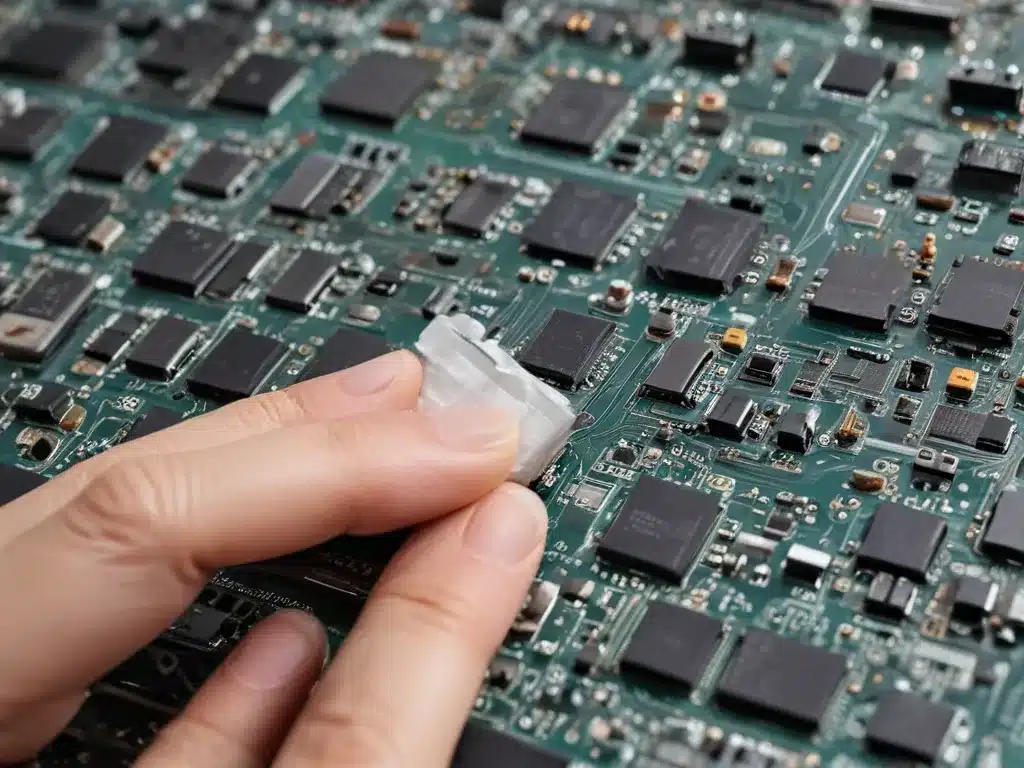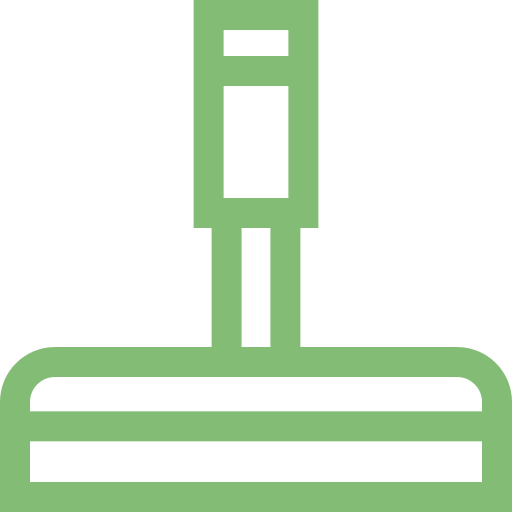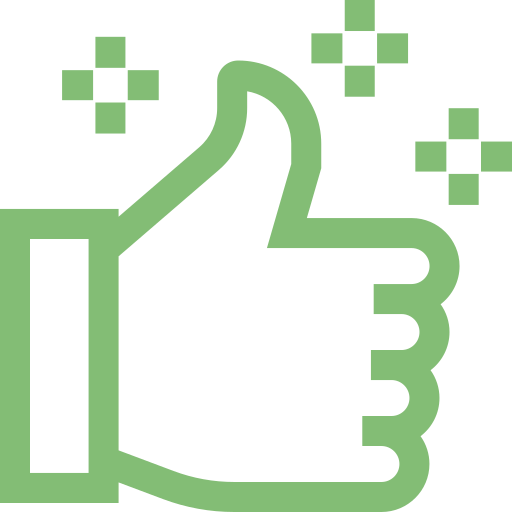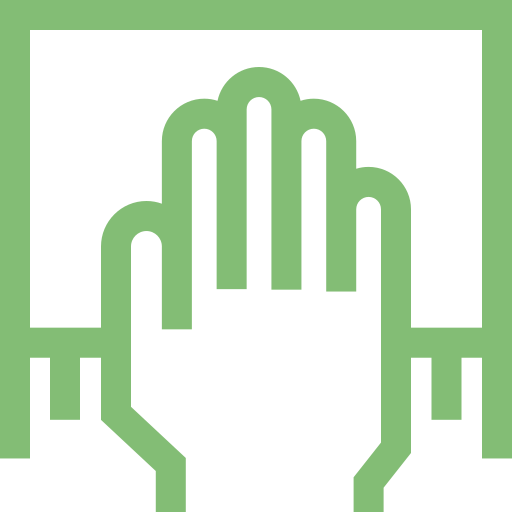The Importance of Cleaning Electronics
I understand the importance of maintaining the cleanliness and health of your electronic devices. As technology continues to advance, the devices we rely on daily, from our smartphones to our computers, play an increasingly vital role in our personal and professional lives. Neglecting the proper care and maintenance of these devices can lead to a range of issues, from decreased performance to premature failure.
By learning the best practices for cleaning and maintaining your electronics, you can extend their lifespan, improve their performance, and ensure your investment in these essential tools remains a wise one. In this comprehensive guide, I will delve into the various methods and techniques you can employ to keep your electronics in top-notch condition.
Understanding the Risks of Neglecting Electronic Cleaning
The failure to properly clean and maintain your electronic devices can expose them to a host of risks that can compromise their performance and longevity. One of the primary dangers is the buildup of dust, dirt, and other contaminants within the device’s internal components. These particles can interfere with the delicate circuitry, leading to overheating, component failure, and even complete system crashes.
Moreover, the accumulation of grime and oil on the exterior of your devices can diminish their visual appeal and make them more susceptible to further contamination. This can be particularly problematic for devices that are frequently handled, such as smartphones and tablets, as the oils and residue from our hands can quickly degrade the device’s surface.
Neglecting to clean your electronics can also create an environment conducive to the growth of mold and bacteria, which can not only damage the internal components but also pose health risks to the user. This is especially true for devices that are used in environments with high humidity or moisture levels.
The Fundamentals of Cleaning Electronics
Before delving into the specific cleaning techniques, it is essential to understand the fundamental principles of electronic device cleaning. The primary goals are to remove contaminants, prevent further buildup, and protect the delicate components from damage.
One of the key considerations is the choice of cleaning materials. Using the wrong tools or solutions can inadvertently cause more harm than good. It is crucial to select cleaning products that are specifically designed for use on electronic devices, as they are formulated to be gentle and non-abrasive.
Additionally, the cleaning process itself must be carried out with a light touch and a methodical approach. Applying too much pressure or using excessive force can potentially damage sensitive components, leading to costly repairs or even complete device failure.
Cleaning Smartphones and Tablets
Smartphones and tablets are among the most frequently used electronic devices in our daily lives, and as such, they require special attention when it comes to cleaning. These devices are often exposed to a wide range of contaminants, from fingerprints and skin oils to dust and debris.
One of the most effective ways to clean a smartphone or tablet is to use a microfiber cloth. These soft, lint-free cloths are designed to gently remove surface-level dirt and grime without scratching the device’s screen or other delicate components. It is important to avoid using paper towels or tissues, as these can leave behind fibers and residue.
For a more thorough cleaning, you can use a specialized cleaning solution designed for electronic devices. These solutions are typically alcohol-based and help to break down and remove stubborn dirt and grime without damaging the device. When using a cleaning solution, it is crucial to apply it sparingly and avoid getting any moisture inside the device.
Cleaning Computers and Laptops
Computers and laptops are equally vulnerable to the buildup of dust, dirt, and other contaminants, and proper cleaning is essential to maintaining their performance and longevity.
One of the most effective ways to clean a desktop computer is to use a can of compressed air to blow out the dust and debris from the internal components, such as the fans and vents. This helps to improve airflow and prevent overheating, which can lead to component failure.
For the exterior of the computer, a microfiber cloth can be used to wipe down the surfaces, including the monitor, keyboard, and mouse. It is important to avoid using any liquid cleaners on the exterior, as they can potentially damage the internal components if they seep into the device.
When it comes to cleaning a laptop, the process is similar, but it is essential to be even more cautious, as laptops have a more compact design and sensitive internal components. Avoid using compressed air directly on the keyboard, as this can force debris further into the device. Instead, use a soft-bristled brush or a microfiber cloth to gently remove any visible dust or debris.
Cleaning Peripherals and Accessories
In addition to the core electronic devices, it is also important to maintain the cleanliness of your peripherals and accessories, such as keyboards, mice, and external storage devices.
Keyboards are particularly prone to the buildup of dust, crumbs, and other debris, which can interfere with the proper functioning of the keys. To clean a keyboard, you can use a can of compressed air to blow out any loose debris, followed by a microfiber cloth to wipe down the individual keys and the surrounding surface.
Mice and other input devices can also benefit from regular cleaning, as the buildup of dirt and oils from our hands can affect their responsiveness and tracking accuracy. A soft-bristled brush or a microfiber cloth can be used to gently clean the surface of the device, while a can of compressed air can help to remove any debris from the internal components.
For external storage devices, such as hard drives and USB flash drives, the cleaning process is relatively straightforward. Wipe down the exterior with a microfiber cloth to remove any visible dirt or fingerprints, and avoid exposing the device to any liquids or moisture.
Maintaining a Clean Environment for your Electronics
In addition to the specific cleaning techniques, it is also important to consider the broader environment in which your electronic devices are used and stored. By creating a clean and controlled environment, you can help to minimize the buildup of contaminants and extend the lifespan of your devices.
One key aspect of maintaining a clean environment is to avoid exposing your electronics to excessive dust, humidity, or temperature fluctuations. This may involve using air purifiers, dehumidifiers, or climate-controlled storage spaces, depending on the specific needs of your devices.
It is also important to be mindful of the surfaces on which you place your electronic devices. Avoid setting them down on surfaces that are prone to accumulating dust or debris, such as unfinished wood or cloth-covered furniture. Instead, opt for smooth, clean surfaces that can be easily wiped down.
Preventive Maintenance and Storage Tips
In addition to regular cleaning, there are several preventive maintenance and storage practices that can help to ensure the long-term health and performance of your electronic devices.
One essential preventive measure is to keep your devices updated with the latest software and firmware updates. These updates often include important security patches and performance improvements that can help to prevent issues and extend the life of your devices.
When it comes to storage, it is important to follow the manufacturer’s recommendations for temperature and humidity levels. Exposing your devices to extreme conditions, such as high heat or moisture, can lead to permanent damage and malfunction.
For devices that are not in frequent use, it is recommended to store them in a clean, dry, and well-ventilated environment. Wrap or enclose them in protective cases or bags to prevent dust and debris from accumulating on the surfaces.
Real-World Case Studies and Examples
To further illustrate the importance of proper electronic device cleaning and maintenance, let’s explore a few real-world case studies and examples.
One case study involves a small business owner who neglected to clean the computers in her office. Over time, the buildup of dust and debris caused the internal fans to malfunction, leading to overheating and frequent system crashes. This resulted in significant downtime and lost productivity, ultimately costing the business both time and money.
Another example is a tech-savvy individual who meticulously cleaned and maintained his smartphone. By regularly using a microfiber cloth and specialized cleaning solutions, he was able to extend the lifespan of his device by several years, avoiding the need for costly replacements.
These real-world cases highlight the tangible benefits of adopting a proactive approach to electronic device cleaning and maintenance. By investing a small amount of time and effort into these practices, you can reap the rewards of improved performance, extended lifespan, and peace of mind.
Conclusion: The Importance of Proper Electronic Cleaning
In conclusion, the proper cleaning and maintenance of your electronic devices is a critical aspect of ensuring their longevity and optimal performance. By understanding the risks of neglecting this essential task, mastering the fundamental cleaning techniques, and implementing preventive maintenance practices, you can protect your investment in these essential tools and enjoy their benefits for years to come.
Remember, the health and longevity of your electronic devices are in your hands. By taking the time to clean and maintain them, you can not only extend their lifespan but also improve your overall user experience. If you’re interested in professional cleaning services for your electronics, I encourage you to visit AdamCleaning.uk/services/ to explore the options available.