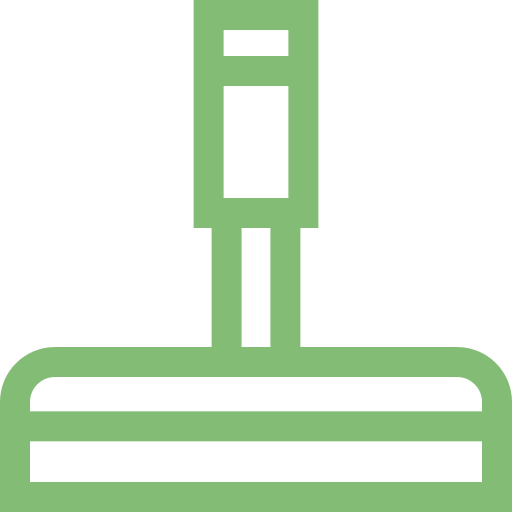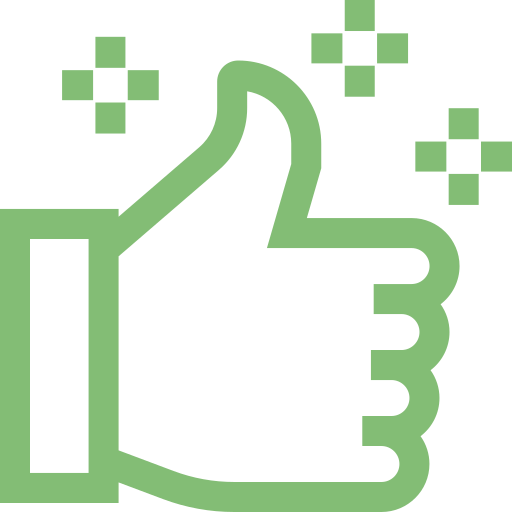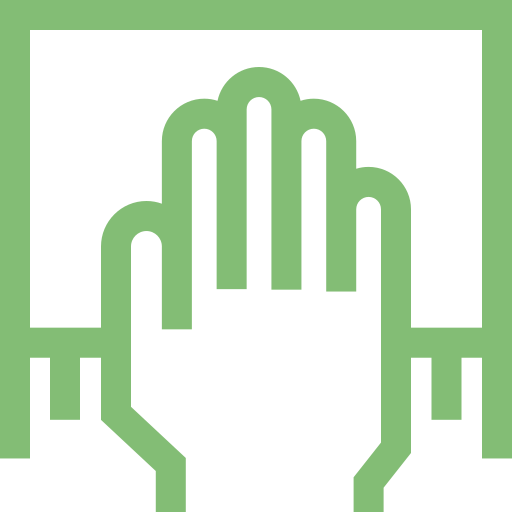Why it’s Important to Clean Electronics
As seasons change and pollen fills the air this spring, dust can quickly accumulate on electronic devices. While a little dust may seem harmless, over time it can cause major problems if left unchecked. Here’s why it’s important to clean electronics regularly:
Health Reasons
Dust contains allergens and bacteria that can irritate lungs and eyes. Cleaning electronics helps remove these contaminants from your home environment. This is especially important if you have respiratory issues like asthma. Reducing dust helps minimize allergy and asthma flare ups.
Extend Electronics’ Lifespan
Dust acts as an insulator which can cause electronics to overheat. Excessive heat damages circuits and components over time. Regular cleanings keep device temperatures down for longer lasting equipment. Dust buildup also blocks fan vents and air intakes further contributing to overheating.
Improve Performance
Dust clogs cooling fans, air vents and heat sinks leading to thermal throttling which reduces computer processing speeds. Dust also interferes with mechanical components like DVD drives. Cleaning improves airflow and removes obstructions for optimal performance.
Avoid Damages
Dust can get into sockets and ports causing bent pins and connection problems. It can also scratch delicate surfaces like phone screens. Cleaning prevents dust from causing physical damages or connection issues.
How to Clean Electronics
Cleaning electronics requires care to avoid moisture damage or scratches. Here are some do’s and don’ts when cleaning common devices:
Televisions and Monitors
- Use a microfiber cloth designed for screens to wipe dust. Avoid paper towels or tissues which can scratch.
- To remove fingerprints, dip the microfiber cloth in distilled water and wring out excess moisture before wiping.
- Never spray cleaners directly on the screen. Apply to cloth first. Over-saturation can damage screens.
- Use compressed air to clear vents, ports and gaps that are hard to reach.
Laptops and Desktop Computers
- Use compressed air to clear dust from fans, vents and heat sinks.
- To clean the keyboard, use a can of pressurized air to blow out debris between keys.
- Avoid moisture on internal components. Use dry cloth to wipe down external surfaces.
- Open up device and use compressed air to clear interior dust annually or bi-yearly.
Phones and Tablets
- Never use water or cleaners on phone or tablet screens. Damp microfiber cloth only.
- Disinfect phones periodically by carefully wiping down with 70% isopropyl alcohol applied to a microfiber cloth.
- Use toothpicks, brush or compressed air to clear dust from ports and speakers.
Game Consoles
- Unplug and use vacuum with brush attachment to clear exterior vents.
- Open up casing annually and use compressed air to clear interior.
- Clean dust from disk drives with a dry soft-bristled brush to avoid scratches.
Electronics Tips
- Shut down and unplug devices before cleaning to prevent damages.
- When using compressed air, hold the can upright to avoid spraying out liquid.
- Cotton swabs and toothpicks can help reach small gaps and crevices.
- Check device manuals for any specific cleaning instructions.
Cleaning electronics periodically helps them run safely and efficiently while extending their usable lifespans. Following proper cleaning techniques allows you to banish dust without damaging delicate components. This spring, take some time to wipe down your devices and give them a new dust-free start.