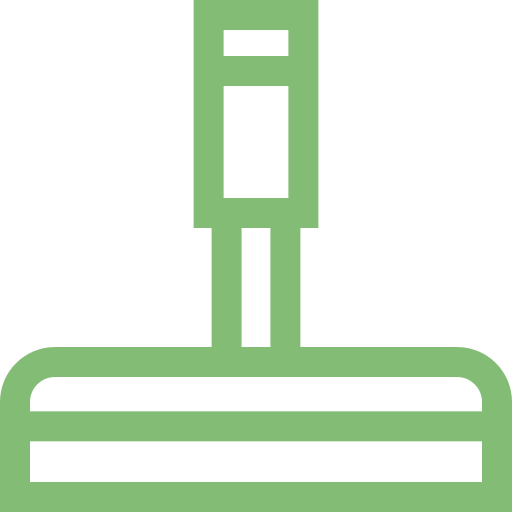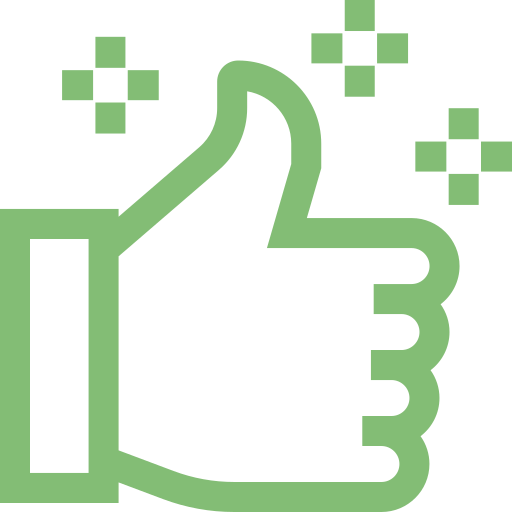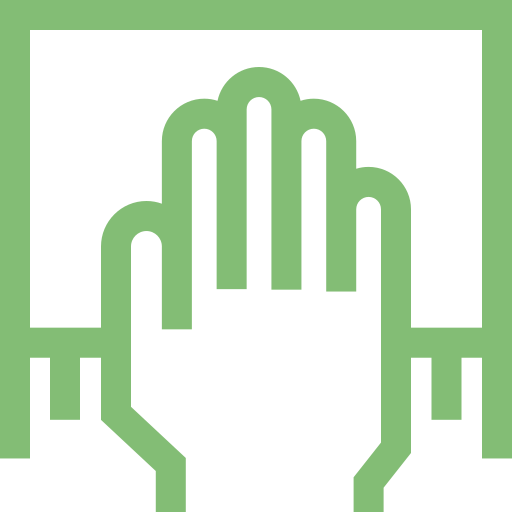Introduction
Keeping my electronics clean is important to me for several reasons. First, dust and dirt buildup can damage components and reduce performance over time. Second, grime on device surfaces can spread germs and bacteria. Lastly, I simply prefer using clean devices for aesthetic reasons. However, I need to be careful in my cleaning methods to avoid damaging sensitive electronic components. In this article, I’ll share my tips for safely and effectively cleaning all my devices.
Understand the Risks of Liquids and Moisture
The number one rule is to avoid getting moisture inside any electronics. Water and other liquids can cause corrosion and short circuits. Even small amounts of moisture can lead to major problems over time.
I never spray cleaners directly onto devices. Aerosol sprays and liquids should only be applied to a clean cloth first. Alcohol, window cleaners, and other solvents should be avoided entirely on electronics. These can strip coatings and protections off circuit boards.
If moisture does get inside a device, turn it off immediately and let it dry thoroughly for at least 24 hours. Place it in front of a fan to speed up drying. The sooner it dries, the less chance for long-term damage.
Use Compressed Air for Dusting
My first line of defense against dust is compressed air. This is a safe way to blow off loose particles from the exterior and hard to reach vents.
Hold the can upright and 6-8 inches away from the device to avoid spraying liquid propellant. I carefully use the narrow nozzle to target dust bunnies in cracks and crevices. Slow consistent motions are better than quick blasts.
For computers, I open up the case yearly to dust inside. Hold case fans still as you blow dust out so they don’t spin and fling debris around. Q-tips can help clean around delicate components.
Wipe Down Surfaces Gently
For wiping down devices, microfiber cloths are the best choice. They easily capture dust and oils without scratching. I use gentle pressure and avoid aggressive scrubbing on displays and plastic casings.
On screens, I spray a screen cleaner onto the cloth first and then wipe. Check the manufacturer’s directions to avoid damaging coatings. Never spray directly onto any display or electronic component.
For disinfecting, I use alcohol-free wipes containing ammonium chloride. These can sanitize without risking moisture damage. I avoid bleach and harsh chemical wipes on electronics.
Handle Cables Carefully
Cables are prone to oil buildup from my hands during use. I periodically wipe them down with a little rubbing alcohol on a microfiber cloth to avoid grime transfer to my hands.
Dust can also gather in USB and audio ports over time. I use canned air and a thin plastic pick to gently clear out any debris. I take care not to damage the delicate pins inside.
To avoid cable damage, I roll and store them properly to prevent cracking. I avoid tightly wrapping charging cables to maintain power flow.
Address Problems Immediately
If I notice my device getting abnormally hot, making odd noises, or functioning poorly, I address it right away. Heat and unusual performance can signify developing issues. I thoroughly inspect for dust buildup, debris jammed in ports, worn cables, or any apparent damage. I replace cables and chargers exhibiting wear. For internal issues, I may need a professional repair. Catching problems early prevents more serious damage.
Maintain Regular Cleaning
To prevent any extreme buildup, I clean devices regularly. Quick wipe downs after use absorb oils and sweat from my hands. Weekly I brush debris from ports. Monthly I give a deeper scrubbing of surfaces and vents. And yearly I do complete internal dust removal on computers. Establishing regular maintenance keeps everything running in tip top shape with minimal effort.
Conclusion
Cleaning electronics safely requires careful methods to avoid moisture damage or physical harm to components. Compressed air, gentle wipes, alcohol-free disinfectants, and microfiber cloths allow me to keep devices clean and sanitary. Avoiding liquids, planning regular maintenance, and addressing issues promptly also helps sustain optimal function and longevity. With some basic diligence, I can enjoy dust-free electronics that work like new.