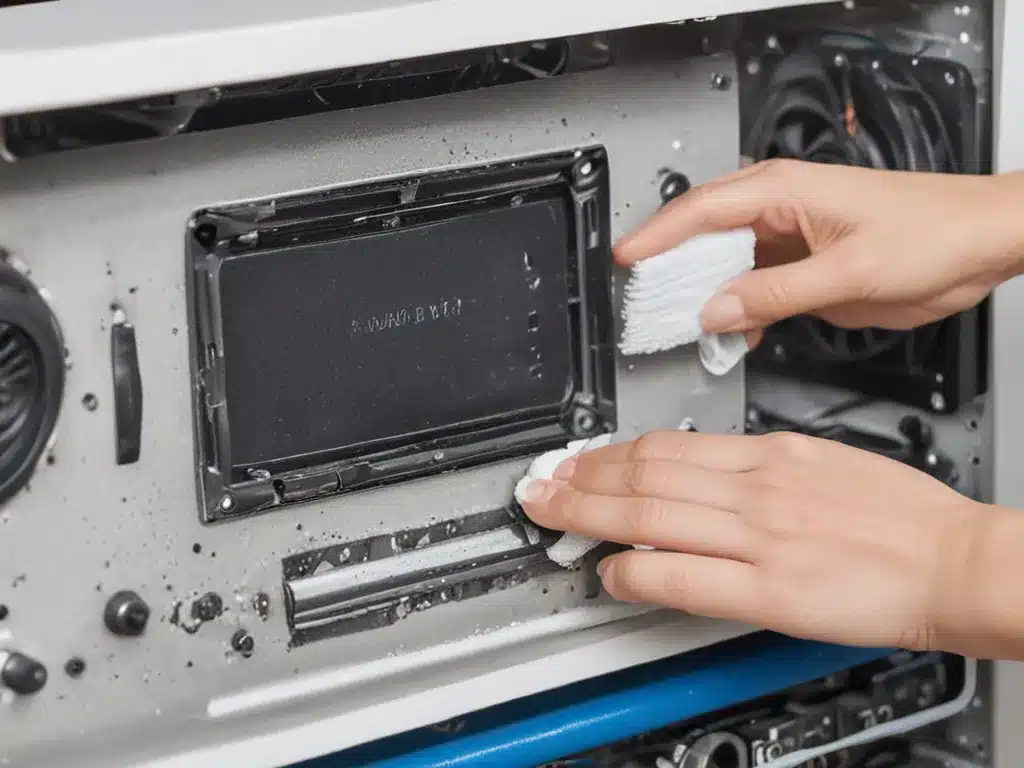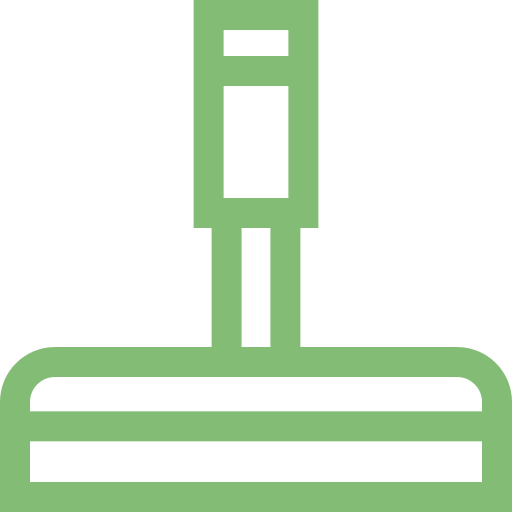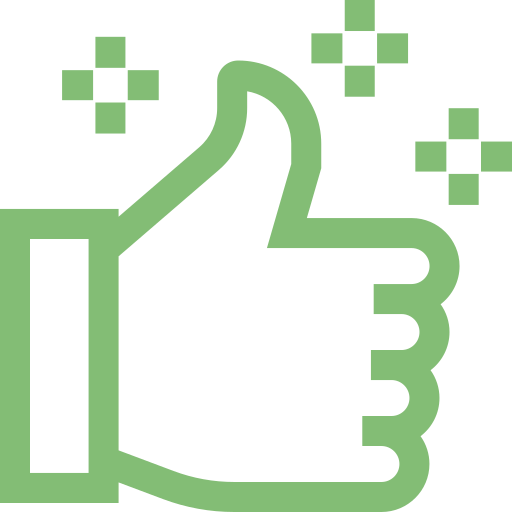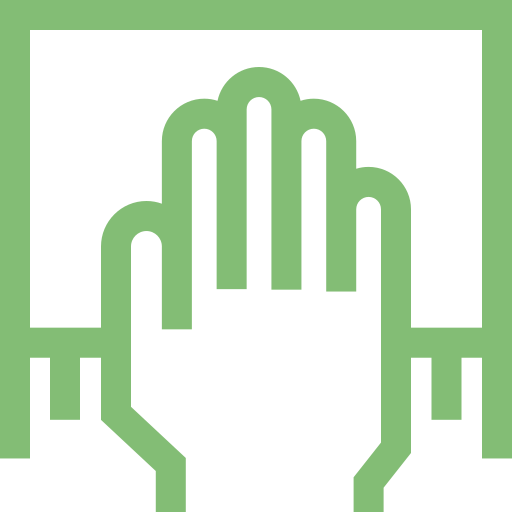Introduction
Spring is the perfect time to do a deep clean of electronics to remove built-up dust, dirt, and bacteria. With allergy season on the horizon, keeping dust and pollen under control is especially important. Additionally, regular cleaning helps electronics function optimally and extends their lifespan. In this article, I will discuss why deep cleaning electronics in spring is beneficial, what supplies are needed, and provide step-by-step instructions for safely cleaning various devices.
Why Deep Clean Electronics in Spring?
Here are some key reasons why spring is an ideal time to deep clean electronics:
Reduce Allergens
Dust, pet dander, and pollen can collect rapidly on electronics and exacerbate seasonal allergies. Thoroughly removing these allergens from devices helps improve indoor air quality.
Remove Microbes and Bacteria
Germs and bacteria accumulate on surfaces over time. Disinfecting electronics helps prevent the spread of illnesses. This is especially important coming out of cold and flu season.
Clear Out Dust Buildup
Dust buildup in electronics can lead to overheating issues. Removing accumulated dust improves airflow and cooling. This extends the operational life of devices.
Restore Performance
A thorough cleaning clears out debris in ports, connectors, vents, and buttons to maintain optimal performance. This is particularly important for devices like laptops and gaming consoles.
Make Devices Look New Again
Cleaning off dirt, smudges, and grime makes electronics look like new again. This is perfect timing as we head into a new season.
Supplies Needed
Cleaning electronics requires some specific supplies to avoid damage. Here is what I recommend having on hand:
- Microfiber cloths
- Cotton swabs
- Isopropyl alcohol
- Compressed air
- Water moistened cloths
- Disinfecting wipes
- Small soft brush
- Toothpicks
Use microfiber cloths and cotton swabs for LCD screens and delicate areas. Isopropyl alcohol in a spray bottle works to loosen stuck-on grime. Compressed air blows away dust in hard to reach areas. Water dampened cloths and disinfecting wipes clean exterior surfaces. A soft brush reaches dust in seams and vents. Toothpicks help clear out ports and connectors.
Cleaning Steps by Device
The cleaning steps vary slightly depending on the type of electronics. Here are some best practices for cleaning common devices:
Laptops
- Power off and unplug the laptop. Remove any attached accessories.
- Use compressed air to blow away visible dust and debris from the keyboard, vents, and ports.
- Dampen a microfiber cloth with water or isopropyl alcohol and wipe down the exterior to remove dirt and fingerprints. Avoid getting moisture in openings.
- Use disinfecting wipes on exterior surfaces to sanitize.
- Use a dry microfiber cloth to clean the screen. Do not use liquid cleaners on the display.
- Use cotton swabs dampened with isopropyl alcohol to clean around ports and connectors.
- Reattach accessories, power on the laptop, and update software and security.
Smartphones
- Power off the phone and remove any case.
- Use disinfecting wipes to sanitize the exterior and kill germs. Avoid getting moisture in ports or openings.
- Clean the screen with a microfiber cloth lightly dampened with water. Do not use cleaners directly on the display.
- Use compressed air to blow out dust from the ports, speakers, camera, etc.
- Use a toothpick to gently clear debris from the charging port.
- Reattach the case and power on the phone. Update apps and run antivirus software.
Game Consoles
- Unplug the console and disconnect any cables or accessories.
- Use compressed air to blow dust out of the vents, ports, controller ports, etc.
- Clean exterior surfaces with a lightly dampened microfiber cloth. Avoid moisture on the ports or vents.
- Wipe any dirt or smudges off game controllers with a dry microfiber cloth.
- Use cotton swabs dampened with isopropyl alcohol to clean any dirt out of the cartridge slots.
- Reconnect cables and accessories before powering on. Install any available system updates.
TVs and Monitors
- Turn off and unplug the TV/monitor before cleaning.
- Lightly dampen a clean microfiber cloth with water and wipe down the frame, controls, and back of the unit. Do not let moisture drip into vents.
- Use a dry microfiber cloth to wipe smudges and fingerprints off the screen. Do not use liquid cleaners directly on the display.
- Use compressed air to clear any visible dust from the vents, ports, etc.
- Reconnect cables and power on. Check for firmware updates.
Conclusion
Deep cleaning electronics helps refresh devices and maintain performance. Focus on gently removing dust, dirt, and grime from the exterior and internal components. With the right supplies and methods tailored to each device, spring cleaning electronics removes allergens and bacteria to provide a clean start to the new season. Taking the time for a thorough spring cleaning sets up electronics for optimal operation year-round.