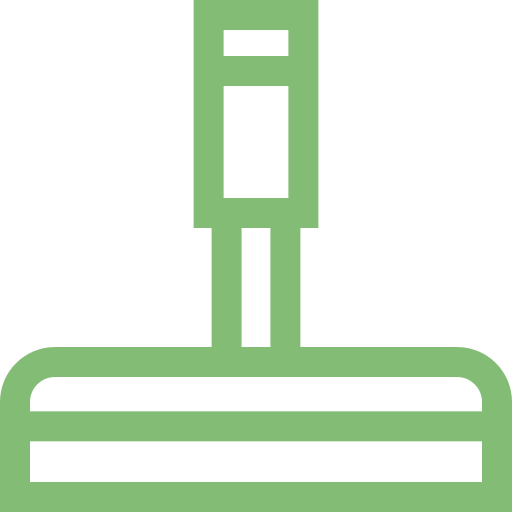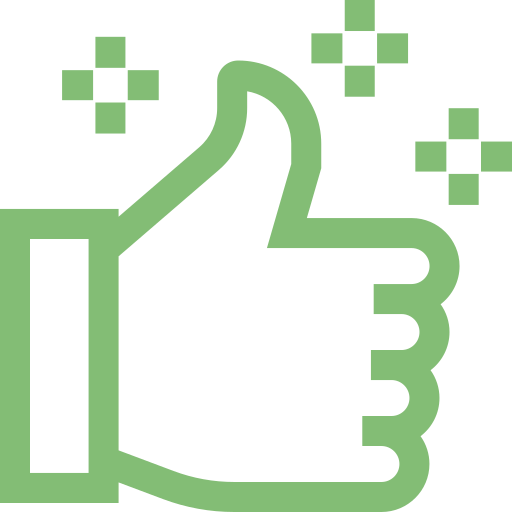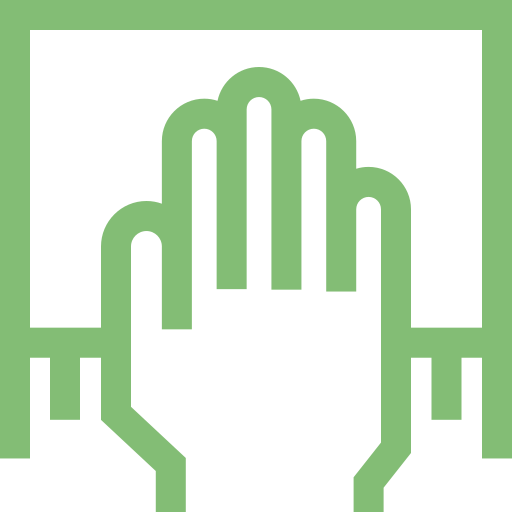As someone who is constantly surrounded by a sea of electronic devices, I can attest to the importance of keeping them clean and well-maintained. From our trusty smartphones to our beloved laptops, these gadgets have become an integral part of our daily lives. But have you ever wondered how to properly clean and disinfect them without causing any damage? Well, wonder no more, my friend. Today, I’m going to share with you some essential tips that will ensure your electronic devices stay in tip-top shape.
Understanding the Risks
Before we dive into the cleaning process, it’s crucial to understand the potential risks associated with improperly cleaning our electronic devices. Many common cleaning products, such as bleach, ammonia, or abrasive cleaners, can actually damage the delicate components inside our devices. Think of it like trying to clean a fragile antique with a steel wool pad – it’s just not going to end well.
Moreover, with the rise of COVID-19 and other infectious diseases, it’s more important than ever to ensure we’re disinfecting our devices effectively. However, we need to be cautious about the methods we use, as some disinfectants can also cause corrosion or discoloration over time.
The Right Approach
Now that we’ve covered the potential risks, let’s talk about the right way to clean and disinfect our electronic devices. The key is to use gentle, alcohol-based cleaners that are specifically designed for use on sensitive electronic components. According to experts at Germania Insurance, products containing at least 70% isopropyl alcohol are your best bet for effectively killing germs and viruses without causing any damage.
It’s also important to avoid using paper towels or other abrasive materials when cleaning your devices. Instead, opt for microfiber cloths or soft, lint-free cloths that won’t scratch the delicate surfaces. And don’t forget to unplug or turn off your devices before you start cleaning – safety first!
Step-by-Step Cleaning Process
Okay, now that we’ve got the basics down, let’s dive into the step-by-step process for cleaning your electronic devices:
-
Disconnect and Power Down: Begin by unplugging the device from any power sources and turning it off completely. This will help ensure safety and prevent any potential damage during the cleaning process.
-
Gently Wipe Down: Using a microfiber cloth dampened with a small amount of the approved, alcohol-based cleaning solution, gently wipe down the exterior of the device. Be careful around any openings or ports, and avoid getting any liquid inside the device.
-
Stubborn Spots: For any stubborn smudges or stains, you can try using a slightly damp cloth, but be very gentle and avoid pressing too hard. If needed, you can also use a Q-tip dipped in the cleaning solution to address small, targeted areas.
-
Disinfect High-Touch Areas: Pay special attention to high-touch areas, such as the screen, keyboard, and buttons. Use a disinfecting wipe or spray (again, one with at least 70% alcohol) to thoroughly clean these surfaces and help kill any lingering germs or viruses.
-
Dry Thoroughly: Once you’ve completed the cleaning and disinfecting process, use a clean, dry microfiber cloth to thoroughly dry the device. This is crucial to prevent any moisture from causing damage to the internal components.
-
Avoid Liquids: Remember, no liquids should ever enter the device itself. If you accidentally get any moisture inside, immediately power off the device and allow it to dry completely before turning it back on.
Maintaining Your Devices
Cleaning and disinfecting your electronic devices is an important step, but it’s not the only thing you need to do to keep them in tip-top shape. Regular maintenance is also key to ensuring the longevity and performance of your gadgets.
One of the most essential maintenance tasks is to keep your devices up-to-date with the latest software and security patches. This helps protect against emerging threats and ensures your devices are running as efficiently as possible. According to the FCC, it’s also a good idea to back up your data regularly in case of any unexpected issues or failures.
Additionally, be mindful of the environmental conditions in which you use and store your devices. Excessive heat, humidity, or exposure to dust and debris can all take a toll on the internal components over time. Try to keep your devices in a clean, well-ventilated area to help prolong their lifespan.
Conclusion
Cleaning and maintaining your electronic devices doesn’t have to be a daunting task. By following the simple steps I’ve outlined here, you can keep your gadgets looking and functioning their best for years to come. And don’t forget, if you ever need professional cleaning or repair services, be sure to check out Adam Cleaning UK – they’re the experts when it comes to keeping your electronics in tip-top shape.
So, what are you waiting for? Grab your microfiber cloth, your alcohol-based cleaner, and let’s get to work! Your devices will thank you for it.