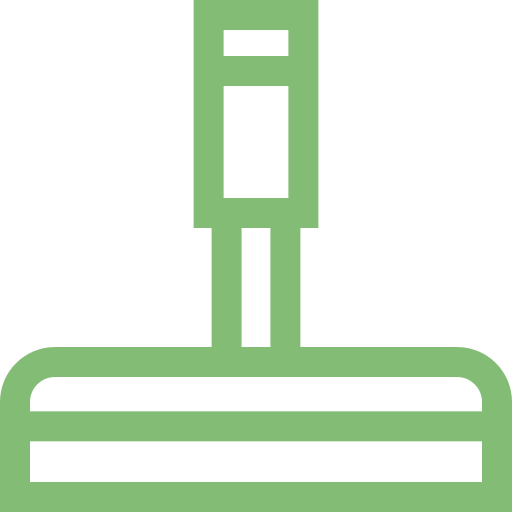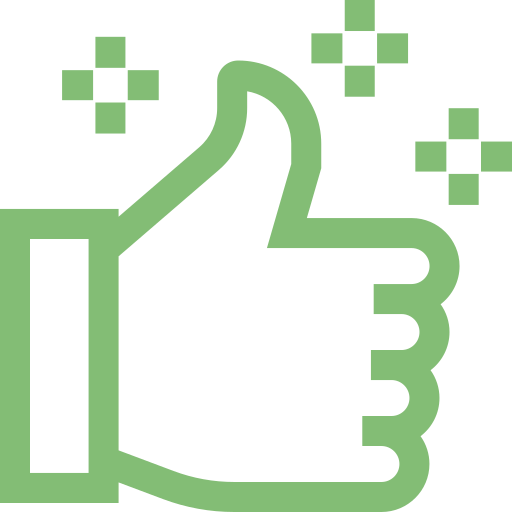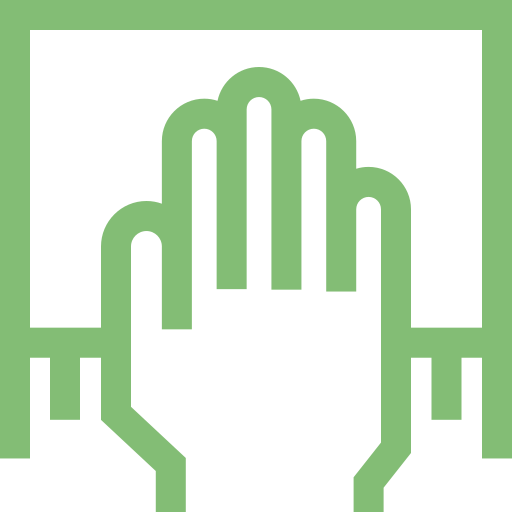As someone who has always been a bit of a tech enthusiast, I know the importance of keeping your devices in tip-top shape. And when it comes to laptops, one of the most critical yet often overlooked areas of maintenance is the fans and vents. Trust me, I’ve learned this the hard way.
Why Clean Fans and Vents?
I’ll never forget the time my beloved Legion 5 Pro started sounding like a jet engine taking off. It was during a crucial presentation, and I’m pretty sure my colleagues thought I had brought an actual aircraft into the office. Turns out, all that dust and grime had built up in the fans, causing them to work overtime just to keep the system cool.
Now, you might be thinking, “But I’ve had my laptop for two years and never cleaned the fans. Surely it can’t be that big of a deal, right?” Well, think again. Neglecting this simple task can lead to all sorts of problems, from overheating and decreased performance to the dreaded system crash.
The Dangers of Neglected Fans
I’ve learned this the hard way, my friends. That Legion 5 Pro of mine? It was running like a dream when I first got it, but after a while, the fans just couldn’t keep up. The poor thing would start to throttle, and I’d have to shut it down before it fried itself.
And let’s not forget about the fire hazard. Yep, you heard me right. Those dusty, clogged fans can actually become a serious fire risk if left unchecked. I mean, think about it – warm air can’t escape, and the system keeps trying to cool itself. It’s a recipe for disaster, if you ask me.
Cleaning your fans and vents is essential to maintaining the overall health and longevity of your laptop. Not only will it help prevent those dreaded overheating issues, but it can also improve the device’s performance and efficiency. Who doesn’t want a laptop that runs like a dream?
How to Clean Fans and Vents
Alright, now that I’ve convinced you of the importance of this task, let’s talk about how to actually do it. First things first, you’ll need the right tools for the job. A can of compressed air is an absolute must-have, as it’s the best way to dislodge all that built-up dust and debris.
But wait, there’s more! You might also want to consider investing in a soft-bristled brush or a microfiber cloth. These can come in handy for those hard-to-reach areas or for gently wiping down the vents.
Now, the actual cleaning process is pretty straightforward. Just follow these simple steps:
- Turn off your laptop and unplug it from the power source.
- Locate the fans and vents. These are usually on the underside or the sides of your device.
- Use the compressed air to blast away any visible dust or debris. Be sure to hold the can upright and move it around to cover all the nooks and crannies.
- Gently wipe down the vents with your microfiber cloth or soft-bristled brush, being careful not to push any dust or debris back into the system.
- Repeat the process as needed, until you’re satisfied that your fans and vents are nice and clean.
And there you have it! With a little bit of elbow grease and the right tools, you can keep your laptop running like a champ for years to come.
Maintaining Clean Fans and Vents
Of course, the job doesn’t stop there. Keeping your fans and vents clean should be an ongoing process, not a one-time thing. Depending on how often you use your laptop and the environment you’re in, you may need to clean them every few months or so.
I like to set a calendar reminder to check on my fans and vents every six months. That way, I never forget and can stay on top of the maintenance. And let me tell you, it’s worth the effort. My Legion 5 Pro is still running like a dream, and I don’t have to worry about it overheating or slowing down during those critical moments.
Now, I know what you’re thinking: “But what if I’m not comfortable doing this myself?” No worries, my friend! That’s where Adam Cleaning UK comes in. These experts can handle all your laptop maintenance needs, including a thorough cleaning of the fans and vents. Trust me, it’s worth the investment to keep your device in tip-top shape.
So, there you have it – the importance of cleaning your laptop fans and vents, and the steps to do it yourself or with the help of a professional. Remember, a little bit of care and attention can go a long way in keeping your device running smoothly for years to come. Happy cleaning!