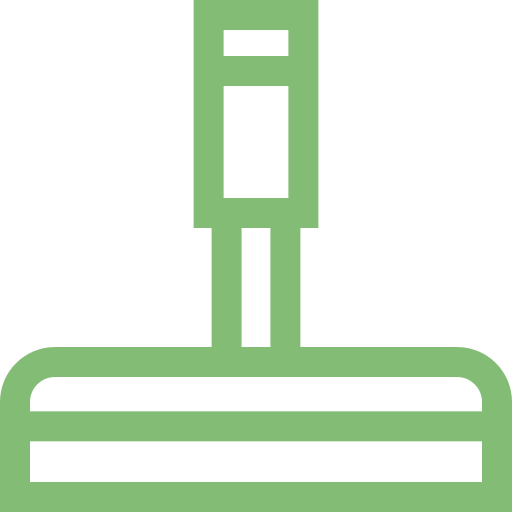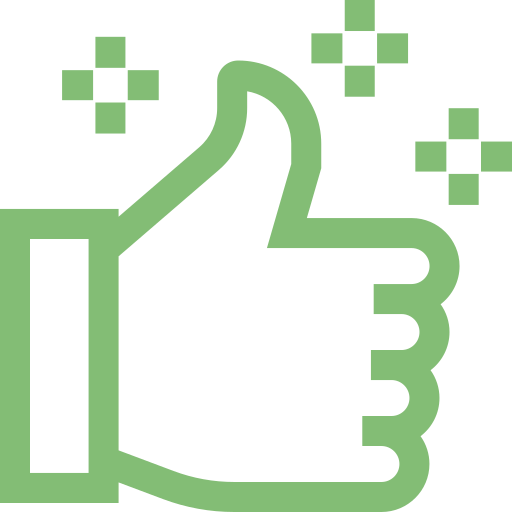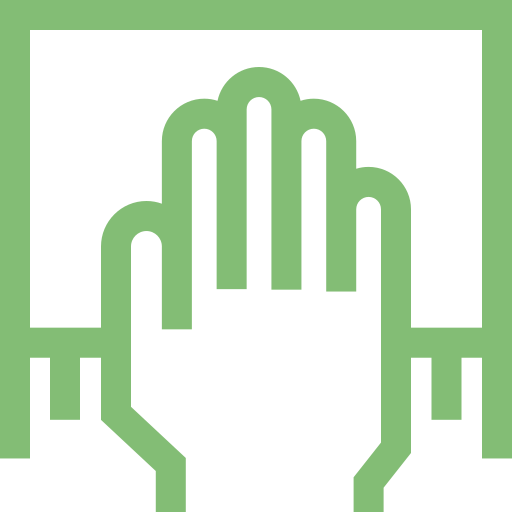Introduction
Electronics like phones, tablets, laptops, keyboards and more can harbor a lot of germs. I use my phone all the time, touching it with my hands throughout the day. That means it can pick up dirt, oil and germs from my fingers and surroundings. Keeping electronics clean not only makes them look nice, but also helps remove potentially harmful bacteria. In this article, I will discuss why it’s important to clean electronics, the best cleaning methods, supplies needed and precautions to take.
Why Clean Electronics?
There are a few key reasons why I make an effort to regularly clean my electronics:
-
Remove Germs and Bacteria – Phones and other electronics are breeding grounds for germs. Cleaning them helps get rid of bacteria that can cause illness.
-
Prevent Damage – Dust and dirt buildup in ports and crevices can damage electronics over time. Keeping them clean helps prevent issues like charging port failure.
-
Improve Performance – Built up grime can make devices run slower over time. Cleaning improves performance and extends the life of electronics.
-
Look Nicer – Wiping away fingerprints, smudges and dust simply makes electronics look nicer and newer. I feel good using a clean device.
Best Practices for Cleaning Electronics
When it comes time to clean gadgets, following best practices helps prevent damage:
Use the Right Cleaning Tools
-
Microfiber Cloths – I recommend using a microfiber cloth designed specifically for cleaning delicate electronics. This gently lifts away dust and oils without scratching.
-
Compressed Air – Canned compressed air allows you to easily blow out dust from hard to reach areas like headphone ports or keyboard spaces.
-
Alcohol Wipes – For disinfecting, I use 70% isopropyl alcohol wipes. These sanitize without leaving behind liquid that could damage electronics.
Be Gentle
-
Never use harsh scrubbing or force when cleaning electronics. Delicate components can easily be damaged by rough treatment.
-
Light, gentle motions are best for wiping screens and surfaces. Carefully use compressed air and swabs to clean ports and crevices.
Avoid Liquids
-
Do not use liquid cleaners or sprays which could seep into electronics and cause corrosion or shorts. The exception is alcohol wipes designed for electronics.
-
Make sure devices are powered off before cleaning to prevent any liquids from making contact with battery or circuits.
Pay Attention to Crevices
- Buildup of dust and debris commonly occurs in headphone jacks, charging ports, between keyboard keys and other crevices. Use compressed air, alcohol wipes and cotton swabs to carefully clean these areas.
Cleaning Supplies to Have On Hand
To keep my electronics looking their best, I keep the following cleaning supplies fully stocked:
-
Microfiber Cloths – Lint-free cloths designated just for electronics cleaning.
-
Compressed Air – Pressure spray air cans to easily blast dust out of hard to reach spots.
-
Alcohol wipes – Presaturated wipes containing 70% isopropyl alcohol to disinfect.
-
Cotton swabs – Great for gently cleaning ports and crevices.
-
Distilled water – For occasional screen cleaning, use a 50/50 distilled water and isopropyl alcohol spray.
Step-By-Step Cleaning Methods
Cell Phones and Tablets
-
Power off the phone and disconnect from any chargers. Moisture and electricity don’t mix!
-
Use a microfiber cloth to wipe away any visible dirt, smudges and fingerprints from the screen and exterior surfaces.
-
Clean crevices with cotton swabs and compressed air. Pay special attention to ports, buttons, speaker and microphone.
-
Sanitize with an alcohol wipe containing at least 70% isopropyl alcohol. Let your device fully air dry before reconnecting power.
Laptops and Desktop Computers
-
Power off and unplug the computer.
-
Use compressed air around vents and ports to blow out accumulated dust.
-
Clean the screen with a microfiber cloth, using a spray mixture of half distilled water and half isopropyl alcohol as needed for tough spots.
-
Disinfect keyboard by rubbing it gently with an alcohol wipe, being careful not spill any liquid. Pay extra attention to frequently used keys.
-
Let dry fully before reconnecting power.
Precautions When Cleaning Electronics
While cleaning electronics, I take care to follow these precautions:
-
Never spray cleaners or liquids directly on surfaces which could lead to shorts.
-
Avoid using too much pressure on screens or delicate parts to prevent cracking.
-
Do not allow moisture into any openings to avoid corrosion or electrical issues.
-
Only use cleaning agents specifically designed for electronics like alcohol wipes.
-
Always disconnect power before cleaning to prevent any electrical incidents.
-
Let devices dry fully before reconnecting chargers or power sources.
Conclusion
Making electronics cleaning a regular habit helps them function better while also getting rid of potentially illness-causing germs and bacteria. By using the right cleaning tools and methods, I can safely clean phones, laptops, keyboards and other electronics. Some periodic cleaning goes a long way towards extending the life of expensive devices!